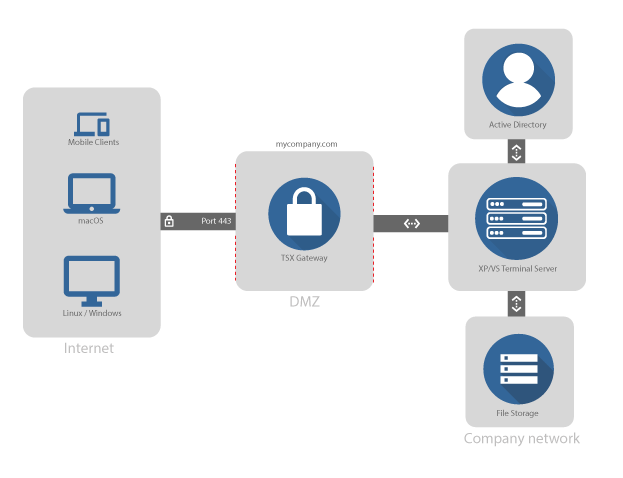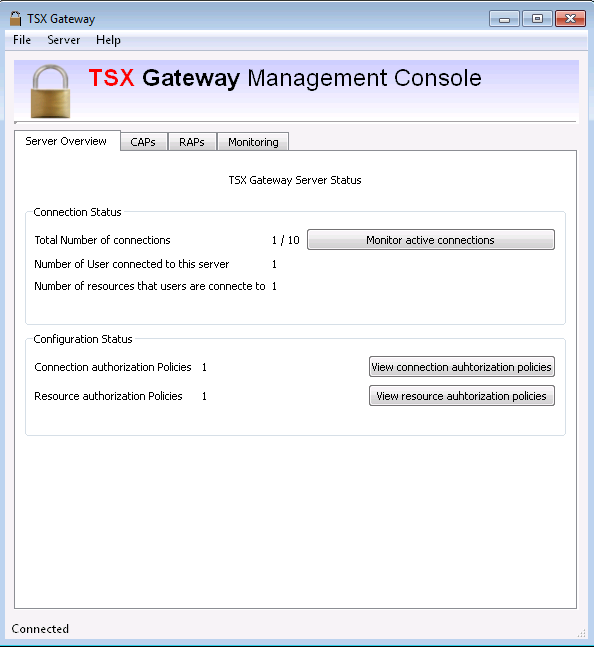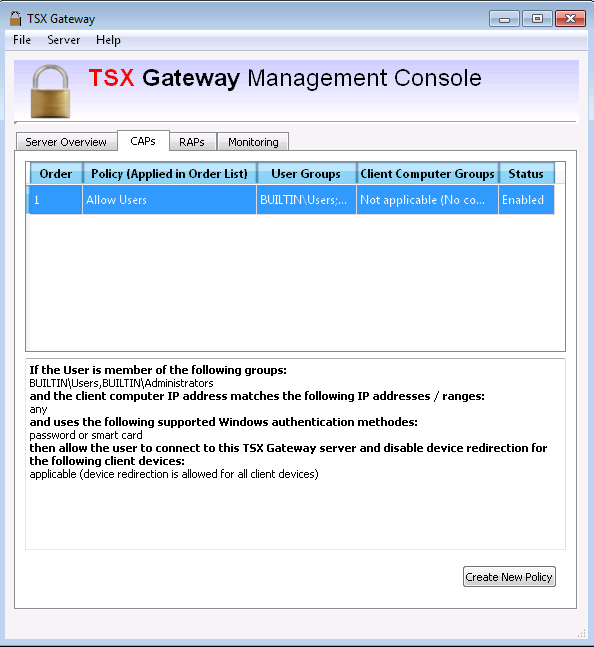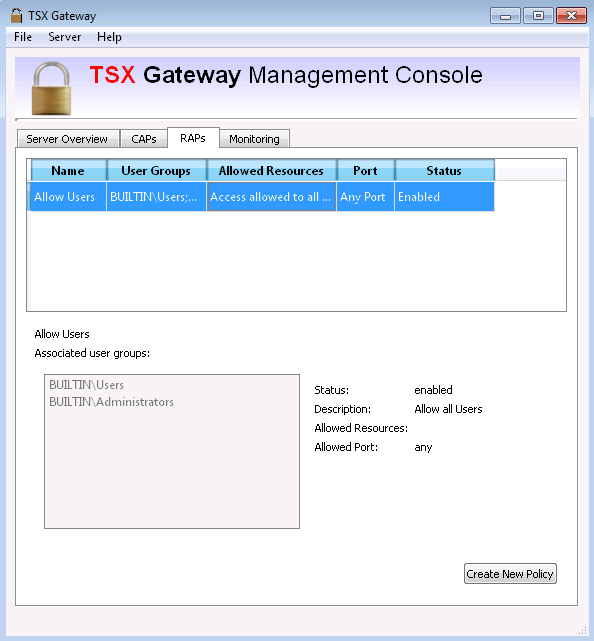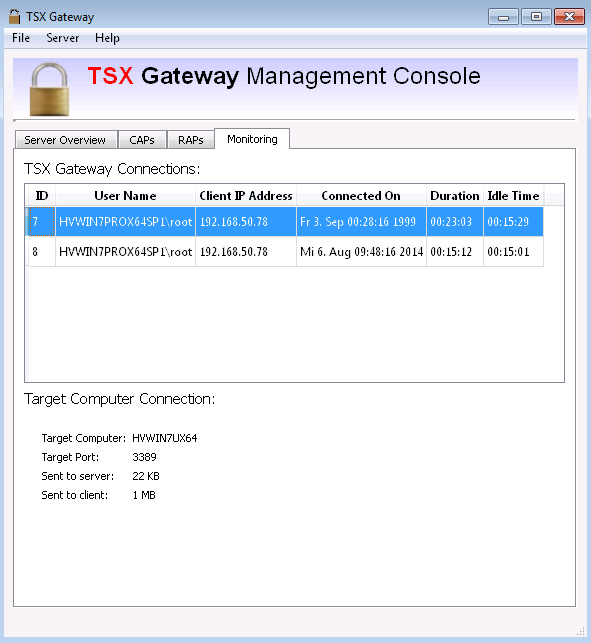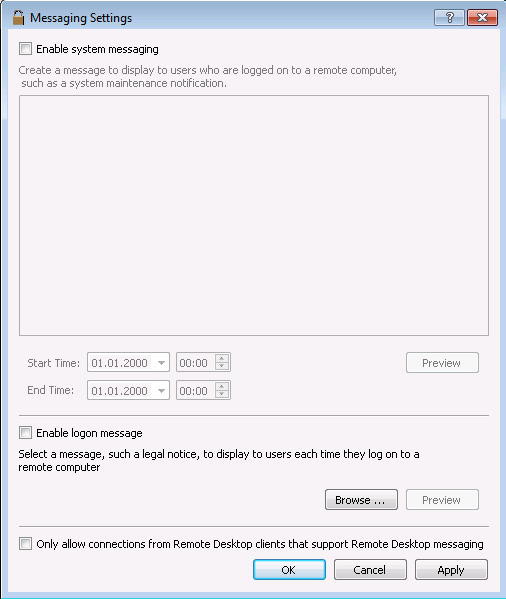A secure RDP-VPN solution for Windows which encapsulates the standard Remote Desktop Protocol (RDP) over HTTPS.
Secure VPN alternative
Deploy Thinstuff TSX Gateway to establish a secure and encrypted connection between remote users on the internet and remote desktop hosts in your local network.
The 3 primary purposes of TSX Gateway, in the order of the connection sequence, are:
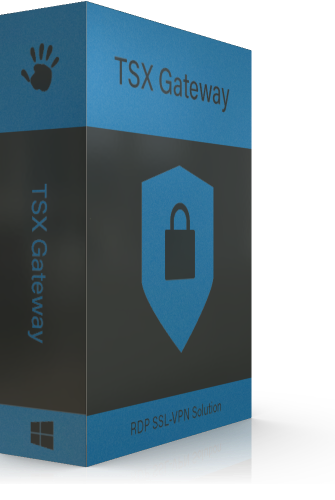

Establish connection

Authenticate

Securing network traffic
Encryptedtunnel
From outside only port 443 is open and the user has to authenticate at the TSX Gateway. As soon as this is done successfully, the RDP connection to XP/VS Server will be established within an encrypted tunnel.
This also increases compatibility with firewalls in public locations such as educational institutions.
Pricing
Standalone
- 30 days installation support
- Secure RDP connections
- VPN Alternative
- Custom certificates
Bundle
- 2 years support subscription
- Basic features
- Advanced features
- RemoteFX
- TSX USB
- TSX Gateway included
More information about orders, payment and VAT exception can be found here.
Features
Open Standards
100% in house development based on open standards
Any Windows OS
Not restricted to Microsoft server operating systems
Works on any Windows operating system
Any client device
Works with any RDP enabled client device protocol version 6 and above.
2-step authentication
1st step against TSX Gateway, 2nd step against RDP Host
Active Directory
Full Microsoft Active Directory integration
VPN Alternative
Secured RDP connections over HTTPs
Extensive security features
Fine-grained access management for external connections to TSX Gateway
Monitoring
Built-in configuration and live access monitoring
Windows
Download TSX Gateway for
Windows XP / Server 2003 or later.
Looking for a Linux version
and Two-Factor authentication?
Thincast RD Gateway
Need help getting started?
In case you need help getting started with TSX Gateway, you can find a Quick-Start guide below.
Quick-Start guide