How can I upgrade my license?
You can upgrade your purchased XP/VS license at any time. The upgrade price is always the price difference + EUR 10,00 / USD 15,00 upgrade fee.
-
In your Thinstuff Account under Licenses you will find "Upgrade license" next to your license.
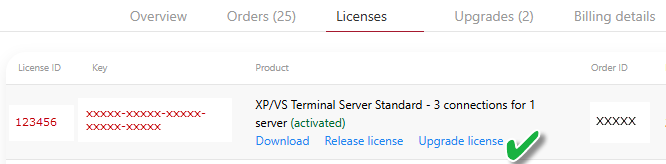
-
Click on "Upgrade License" and a list of upgrade options for the selected license will be displayed.
-
Click on "Add to cart" and after that on "Proceed to checkout" and finish the checkout process. As soon as the payment is done you will receive the invoice with the upgrade license code.
-
The upgrade will now be shown in your Thinstuff account under "Upgrades", where you can apply the upgrade to a base license by clicking on "Apply to license".
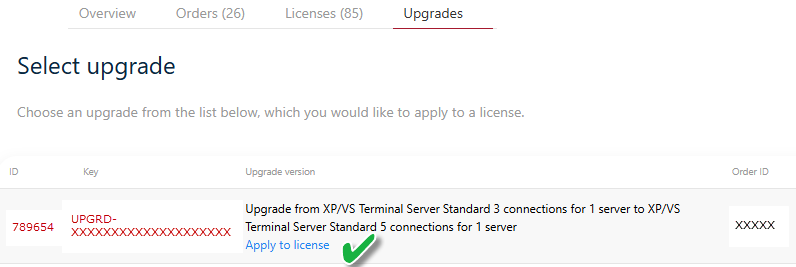
-
A confirmation dialogue will be displayed. Confirm with "Ok" in order to apply the selected upgrade to your base license. Note: This process cannot be reversed.
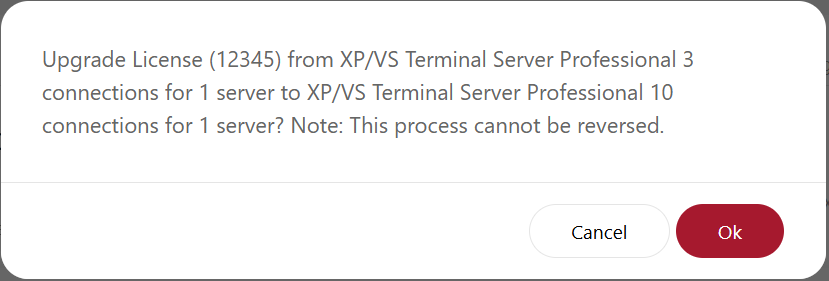
-
After you have finished the upgrade process, you can download the recently upgraded license and import into your application. Go to "Licenses" and click on "Download" next to the previously upgraded license. Now save it locally and double-lick the upgraded license file. The file will be imported automatically into the XPVS Server Administrator.

