What is my IP address?
Once you've set up XP/VS Server to allow remote access for multiple users you will need the IP address or hostname of your server.
-
Right-click on the Windows icon and select "Run".
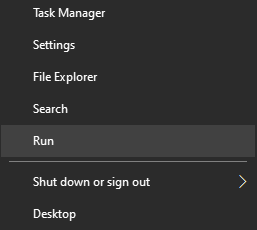
-
In the box that appears type cmd.exe and press "Enter".
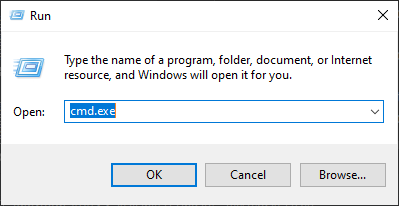
-
Type ipconfig in the command line and press "Enter".
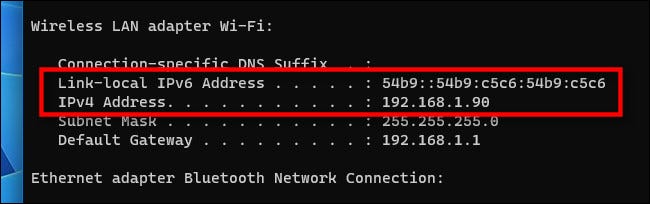
You’ll see a range of information appear, but for now just note down the IPv4 Address or hostname of your remote server.
To connect to XP/VS Server simply use any modern Remote Desktop app (recommended).
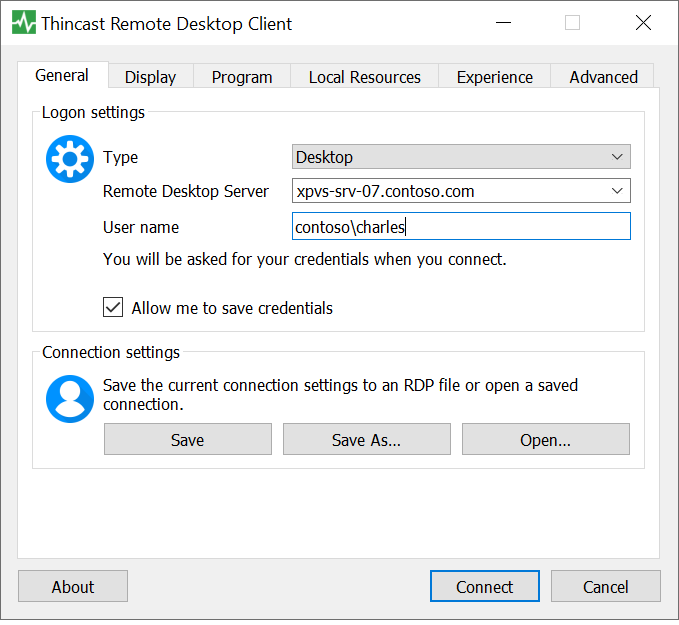
Type the IP address or hostname of your remote computer, your username and click "Connect".

